Tip: Check out these 13 tools to help you tackle social media more effectively
Get social media-savvy with these useful applications and platforms you might have not known about

Credit: Image by Rawpixel.com on Shutterstock
As the skills required by journalists in the digital age continue to grow, it's important that reporters keep experimenting with new technology and ways to help them manage their workload better.
Digital Journalism Rocks asked members of its Slack community to discuss the lesser-known social media tools they use on a daily basis.
Lina Timm, journalist and founder of Digital Journalism Rocks, has complied a list of 13 tools and platforms to help you improve your work in and out of the office.
Her recommendations include Twitter List Copy, to import other users' Twitter lists; Connect, which allows you to monitor your social media accounts in one place and access analytics for them; andPablo, a tool for easily combining text and images into visuals tailored for social media platforms.

Lina TimmApr 136 min read
13 Social Media Tools Even Social Media Pros Don’t Know (Yet)
You think you have all your tools in place when it comes to social media? Already heard of these 13? We asked in our new Slack Community for digital journalism, which tools they love the others probably don’t know yet. Here’s what they came up with.
This article is part of the weekly challenge in our Slack Community “Digital Journalism Rocks”. We started a Slack team for those who love digital journalism and love to share their knowledge. Besides our fruitful discussions we gather tools and information from this crowd every week — and of course we share it with you. Interested in joining us? Here you go: www.digital-journalism.rocks — and follow the conversation on Twitter: #djrocks.
1. Intel Techniques Facebook Search
found by Martin Hoffmann
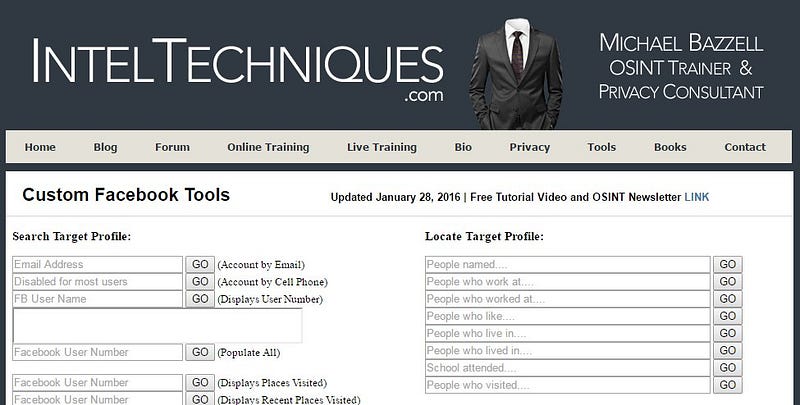
So I’ll start with one tool I use quite frequently: The Intel Techniques Facebooks Search lets you do way better Facebook Searches. And by “way better” I mean “way better”. Use it to stalk your crush or for journalistic purposes (or both!) — but it is quite useful when it comes down to finding people, their habits and what they do on Facebook.
2. YT2FB
found by Marc Biskup
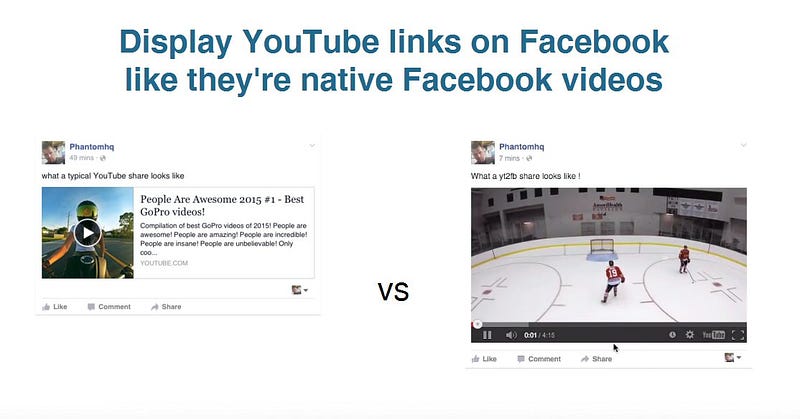
Don’t you hate this? You want to share a YouTube video but the preview does only show a small picture (because Facebook hates YouTube, obviously) and hence, your post does not work very well. With yt2fb.com you can generate big picture preview post that look way better in the stream.
3. Pablo
found by Lina Timm

With Pablo by Buffer you can build social-sized photos with text in a few seconds. Have to share a quote but missing a photo? No problem. Pablo provides some useful stock photos as well. (Bad news: desktop-only yet.)
4. Canva
added by Simon Hurtz

If you have a bit more time and need a bit more customization: Canva.
5. Toolset.co
found by Johannes Klingebiel
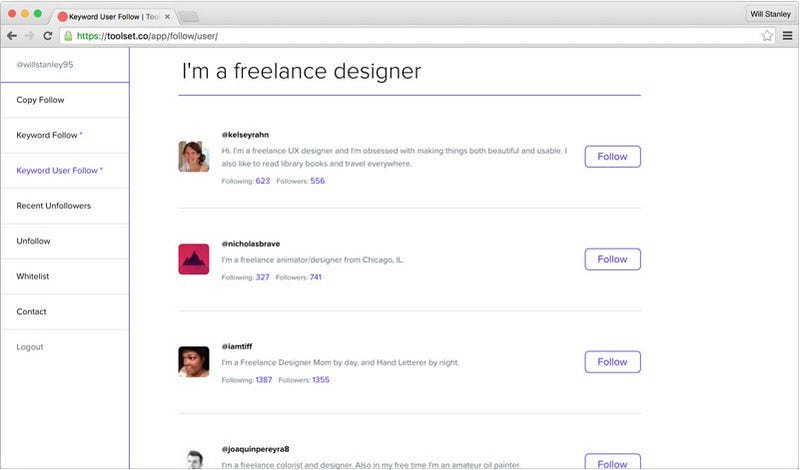
I’d like to recommend toolset.co, a neat little collection of useful tools to grow twitter followers. (e.g. follower copying from a different account, follow by keywords, recent unfollowers, etc.).
6. Twitter List Copy
added by Simon Hurtz
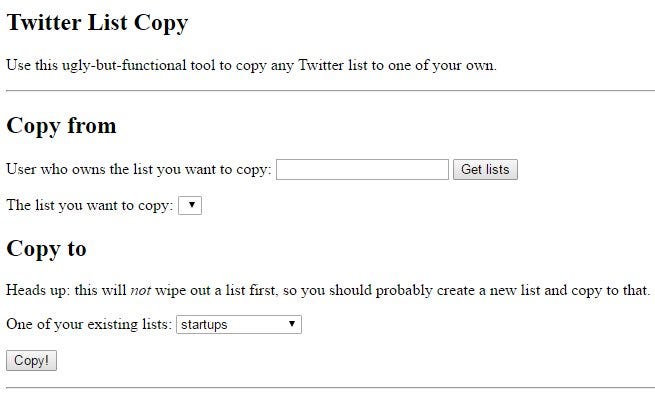
Old, ugly — and very useful: Twitter List Copy allows you to import any public Twitter lists that other users have created. Which comes in quite handy if you want to edit them.
7. Electoral
found by Franziska Bluhm
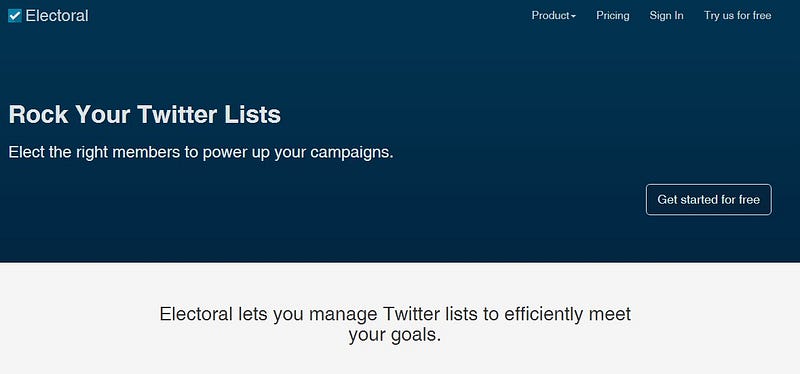
A perfect tool for managing lists on twitter, e.g. “Schwanzvergleich” - (is it pissing contest?): www.electoralhq.com.
8. Clammr
found by radiomachen
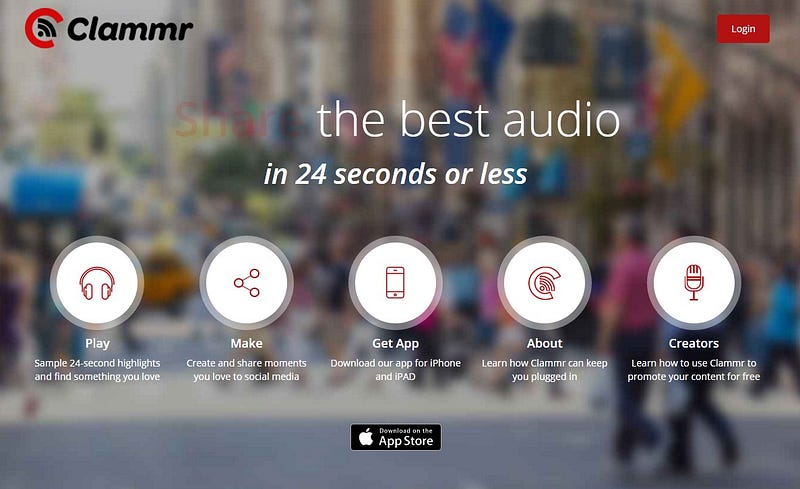
My recommendation? Clammr. It’s for audio. Surprise! ;) It makes audio shareable as video. #socialaudio
The “trick”: With Clammr you can compose little audio-snippets (max 24s) with photos, GIFs, videos and a moving audio wave. These videos are autoplayed on Twitter and Facebook. And as the original piece is linked, everybody, who likes the snippet, is directly led to the whole audio.
In fact Clammr itself is beyond that a — still small and new, but wonderful — community platform for audio lovers. It helps you finding interesting audio — from music to podcasts to radio. #iloveit
9. Franz
found by Christian Simon
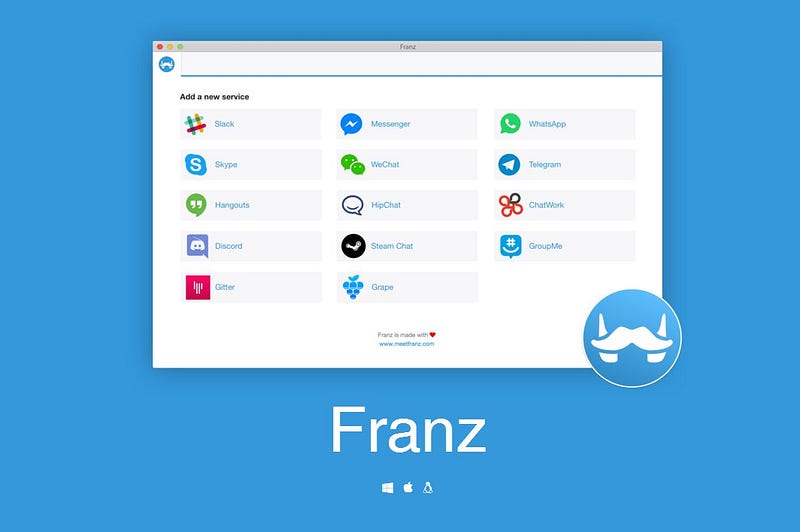
Surely you guys have heard from “Franz”? Great tool to combine different Services in one UI — currently supports (among others) Whatsapp, Slack, FB Messenger, and Skype. Especially useful if you try to follow multiple slack teams at once.
10. Pocket
found by Elisabeth Oberndorfer
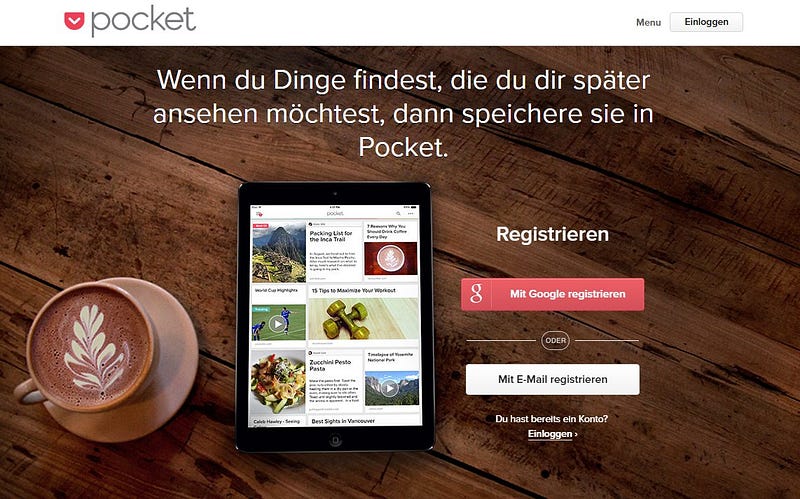
This might be the lamest answer ever, but the only social media tool I really stuck to workwise in the past years is Pocket. A lot of my work is curating and researching content and I find a lot of stuff on Twitter and other outlets that I then save to Pocket. I have a IFTT for saving favs on Twitter as bookmarks and also use the Chrome extension. The Pocket app is also great for getting some reading done on long-haul flights. Just make sure articles are downloaded.
11. Connect
found by trotzendorff

Here you go. We don’t use it yet, but Connect from 247 Grad is maybe one of the best dashboard solutions for social media monitoring, planning and analytics. And: it’s a german company from Koblenz.
12. Swat.io
added by Marc Biskup

Swat.io is a Social Media Management tool which can handle several Social Media platforms like Facebook, YouTube, Instagram, Twitter, Google+ and others. The tool wants to give you a full feature experience including planning, publishing, analysing and forwarding to colleagues. Hence, it is good for teams — by the possibility of assigning posts, tasks etc. to everybody who is part of the team. It uses a ticketing system which means it opens the ticket for every single post again after someone commented there. You definitely won’t miss a comment, review or post to you page. You can plan you posts in a combined calender which is really neat. And, of course, you have different roles. It is not free — but worth a test.
13. Pinboard
found by Simon Hurtz
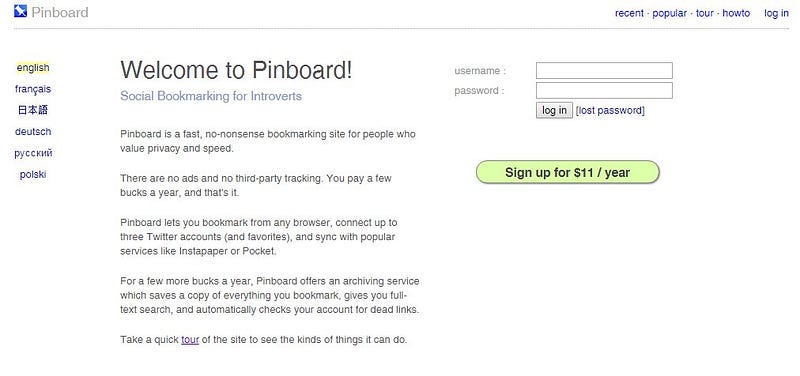
There’s a lot of buzz about Pocket. There’s some buzz about Instapaper. There’s no buzz at all about Pinboard. That shows one thing: Buzz ist hopelessly overrated. If you look for a rocksolid bookmarking tool, then look no further. Just head over to Pinboard and set up an account. If you have any questions — the comprehensive FAQ get you covered. The most important answer:
Why should I pay you money?
There are lots of free bookmarking sites — you can find a list of them on the resources page. People choose to pay for Pinboard despite the presence of free alternatives because it is fast, stable, efficient, respectful of your time and privacy, and in the bookmarking business for the long haul. It’s also not very expensive.
That’s damn true. Plus, Maciej Cegłowski is one of the smartest guys on the whole interwebs. Just take this amazing talk on the future of the web (and bookmark it in Pinboard!). Or this one.
And even if you don’t subscribe to Pinboard (which you should, in case I haven’t expressed myself clear enough), then follow Maciej on Twitter at least.
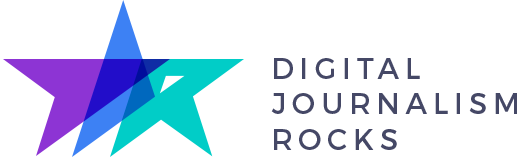
Join our Slack Community! It’s free. And it rocks. digital-journalism.rocks
Social MediaToolsDigital Journalism

No comments:
Post a Comment